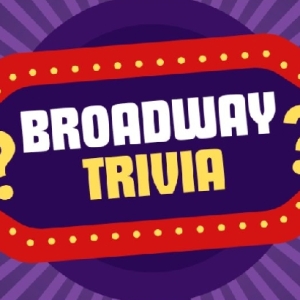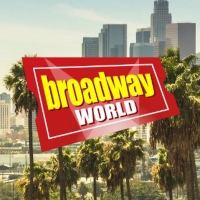Google has launched a Preferred Sources feature, which allows users to customize their search results to see more from their favorite sources at the Top Stories. Preferred Sources will let you select your favorite news source, in order to stay up to date with the latest content from the sites that you subscribe to.
Add BroadwayWorld to your Preferred Sources here. More information on the feature can be found below.
What is Google’s 'Preferred Sources' Feature?
Google's Preferred Sources allows you to filter your news intake by what sources you want to see more of. Adding BroadwayWorld as your Preferred Source will bring its coverage to the top of the results every time you search something through Google.
Google shares that you can add or change your preferred sources at any point. Google says that "you’ll start to see more of their articles prominently displayed within Top Stories, when those sources have published fresh and relevant content for your search."
How to Add BroadwayWorld to Your Preferred Sources
In order to add BroadwayWorld to your Preferred Sources, you can use this shortcut here or follow these steps:
-
Search for a news-worthy topic and click on the “Top Stories” to the right.
-
Search for BroadwayWorld and select it as a Preferred Source.
-
Refresh the page and see more of BroadwayWorld's results for your search.

Other Way to Keep Up With BroadwayWorld
Here are some other ways to stay up to date with BroadwayWorld's latest stories:
-
Follow BroadwayWorld on social media (such as Facebook, Instagram, TikTok, and X).
-
Sign up for the BroadwayWorld newsletter here.
-
Download the BroadwayWorld app on Apple and Google Play stores.